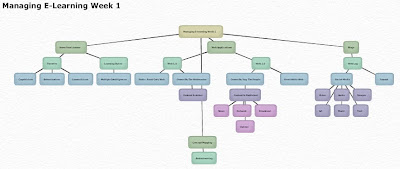Creating a website via Weebly was a great experince I'd be happy to use again. The tools were reletively easy to use and the finished product looks fantastic. I would absolutely use this in the classroom for students to publish their work and assignments.
This is a tool that I feel students would be able to use themselves without too much difficulty. I believe that using Weebly would give students a sense of satisfaction at creating their own website and give them a sense of ownership over their own work. In my view, Weebly absolutely is a must in a 21st Century classroom.
This Is Me

Creativity and Imagination is My Passion
Monday, August 23, 2010
Wiki - WetPaint
Creating a Wiki was an experience I'd not had before. I found it difficult and frustrating as the EditPost button was not easily clickable. I had to constantly log out of WetPaint and log back in in order to add content to the Wiki.
If the applications of the Wiki were proven to be reliable, I might choose to use a Wiki in the classroom, within certain contexts, such as collaborating on student centered ideas and organising class projects and group work. I would not however use a Wiki as a way for students to complete assignments given the complex nature of the technology and the fact that anybody can edit the content.
If the applications of the Wiki were proven to be reliable, I might choose to use a Wiki in the classroom, within certain contexts, such as collaborating on student centered ideas and organising class projects and group work. I would not however use a Wiki as a way for students to complete assignments given the complex nature of the technology and the fact that anybody can edit the content.
Saturday, August 21, 2010
Thursday, August 19, 2010
How Would a Blog Be Useful in Your Teaching Context?
A blog could be useful in a classroom setting as a way for students to journal what they are learning, share comments, and discuss issues that relate to them in a classroom or real life setting. Blogs can be used to communicate between students, parents and teachers.
The website: http://www.infinitethinkingmachine.org/stuff/Blogger.pdf (which is a resource from the CQUniversity Moodle site for Managing E-learning FAHE11001_2102)
explains very clearly how blogs can be useful in a teaching context. The below is a direct exerpt from the above website.
"Blogger® makes it easy for teachers to:
• Post resources, lessons, and homework.
• Keep parents up-to-date on class happenings.
• Reflect on their own teaching practices and share
their ideas with other educators.
Blogger® makes it easy for students to:
• Share schoolwork with their peers, parents, and others.
• Collaborate on projects and get feedback from others.
• Keep a reflective journal throughout the school year."
The advantage of using a blog is that a student can access the blog outside of the classroom, and it also informs families of their child's learning.
For Learning Managers (LM) who work with a Learning Management Plan (LMP), using a blog will provide the LM with checks for learning which relates to Learning Management Question (LMQ) seven, "How will I chech if my learner has achieved the learning outcomes?" and also answer LMQ eight, "How will I inform others about the learner's progress?" Students can see their own level of achievement and compare it to their peers work. Also, student's can comment on each others work to suggest ways to improve their performance.
A blog could be used in a teaching context to guage what students are interested in, how much they know about a topic and what they are yet to learn. A blog could be used to inform the LM about LMQ's one and two. "What does my learner already know?" and "Where does my learner need/want to be?" These questions are vital, as they direct the entire course of the unit planned for.
A blog could be used to inform LMQ five, "What will constitute the learning journey?" In this area the Learning Manager will create a unit of work which will achieve the outcomes identified in LMQ two.
A blog can also have resources and homework posted on there for the students. This directly relates to LMQ four, "What resources do I have at my disposal?" Therefore, six out of the eight LMQ's can be answered using a blog.
A blog has great potential in a teaching context both for planning and guaging student learning, informing students and parents/families of their child's learning and also sharing comments, thoughts, journalling, group collaborations, posting resources and homework and many other applications.
The LMP eight LMQ's can be found on the CQUniversity Moodle sight for EDED11353 - Learning Management 1 under resources.
The website: http://www.infinitethinkingmachine.org/stuff/Blogger.pdf (which is a resource from the CQUniversity Moodle site for Managing E-learning FAHE11001_2102)
explains very clearly how blogs can be useful in a teaching context. The below is a direct exerpt from the above website.
"Blogger® makes it easy for teachers to:
• Post resources, lessons, and homework.
• Keep parents up-to-date on class happenings.
• Reflect on their own teaching practices and share
their ideas with other educators.
Blogger® makes it easy for students to:
• Share schoolwork with their peers, parents, and others.
• Collaborate on projects and get feedback from others.
• Keep a reflective journal throughout the school year."
The advantage of using a blog is that a student can access the blog outside of the classroom, and it also informs families of their child's learning.
For Learning Managers (LM) who work with a Learning Management Plan (LMP), using a blog will provide the LM with checks for learning which relates to Learning Management Question (LMQ) seven, "How will I chech if my learner has achieved the learning outcomes?" and also answer LMQ eight, "How will I inform others about the learner's progress?" Students can see their own level of achievement and compare it to their peers work. Also, student's can comment on each others work to suggest ways to improve their performance.
A blog could be used in a teaching context to guage what students are interested in, how much they know about a topic and what they are yet to learn. A blog could be used to inform the LM about LMQ's one and two. "What does my learner already know?" and "Where does my learner need/want to be?" These questions are vital, as they direct the entire course of the unit planned for.
A blog could be used to inform LMQ five, "What will constitute the learning journey?" In this area the Learning Manager will create a unit of work which will achieve the outcomes identified in LMQ two.
A blog can also have resources and homework posted on there for the students. This directly relates to LMQ four, "What resources do I have at my disposal?" Therefore, six out of the eight LMQ's can be answered using a blog.
A blog has great potential in a teaching context both for planning and guaging student learning, informing students and parents/families of their child's learning and also sharing comments, thoughts, journalling, group collaborations, posting resources and homework and many other applications.
The LMP eight LMQ's can be found on the CQUniversity Moodle sight for EDED11353 - Learning Management 1 under resources.
My Abilitiy As A Student
This is my first ever blog. As a digital immigrant, I am nervous as this blog equates to 40% of my grade for Managing E-learning at CQUniverity. As I am studying this subject through flex, I am particularly reticent, as I know my capabilities as a learner, and my learning style is auditory, meaning that I learn best through listening, not reading. I feel this may put me at a disadvantage. I know that I can pass this course if I apply myself, however, I don't think this course will be as breezy as my Early Childhood subjects.
A little back story... in 2007, I failed my third semester of the Diploma in Children's Services and had to redo it. Then in 2008, I failed my fourth semester in the Diploma in Children's Services and had to redo it. In redoing the last two semesters of my Diploma, I attained a firm foundation on which to build my Bachelor of Learning Management (Early Childhood) on. It is this foundation which makes my Early Childhood Uni subjects so easy. I did not fail from lack of trying, I nearly killed myself trying, metaphorically that is. But for my whole life, education has been a struggle.
Perhaps this will be how I establish a firm foundation in ICT's. So I will do the best I can do, and if I fail through a lack of a strong foundation, I will do it again and attain the foundation I need to make future digital subjects a breeze. I think the key to learning is to have a strong foundation on which to build all future learning. That is why I think that this course will be good for me, whether or not I am successful the first time round.
On the flip side, I may miraculously gain supernatural ICT Intel and whip out the whole assignment in 24 hours. I believe this is entirely possible!
A little back story... in 2007, I failed my third semester of the Diploma in Children's Services and had to redo it. Then in 2008, I failed my fourth semester in the Diploma in Children's Services and had to redo it. In redoing the last two semesters of my Diploma, I attained a firm foundation on which to build my Bachelor of Learning Management (Early Childhood) on. It is this foundation which makes my Early Childhood Uni subjects so easy. I did not fail from lack of trying, I nearly killed myself trying, metaphorically that is. But for my whole life, education has been a struggle.
Perhaps this will be how I establish a firm foundation in ICT's. So I will do the best I can do, and if I fail through a lack of a strong foundation, I will do it again and attain the foundation I need to make future digital subjects a breeze. I think the key to learning is to have a strong foundation on which to build all future learning. That is why I think that this course will be good for me, whether or not I am successful the first time round.
On the flip side, I may miraculously gain supernatural ICT Intel and whip out the whole assignment in 24 hours. I believe this is entirely possible!
Subscribe to:
Comments (Atom)